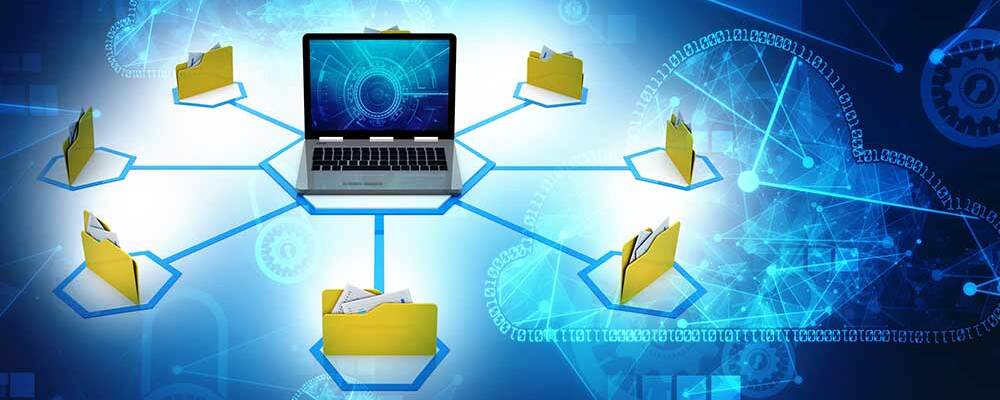
RDP, which stands for Remote Desktop Protocol, is a protocol or set of rules that enable clients remotely establish communication between two computers. To put it in another way, by applying RDP you can connect to a remote server through your Windows (and recently Mac). Although this communication is encrypted, there are always concerns about cyber extortion and information theft.
After a brief introduction, this article raises the RDP security issues and points to solutions to rectify them.
A Brief Inroductuon to RDP
Introduced by Microsoft in October 2001 on Windows XP, RDP is a technology that allows the user to experience a complete desktop experience for a remote server. This includes transferring data, photos, and videos, and watching the monitor of the target server with high-resolution graphics (which can be scaled down based on bandwidth).
Buying RDP (buying an RDP server) has expanded remote working and reduced the cost of repairing software troubleshoots. To ensure the security of data transfer, Microsoft allocates specific and numerous channels for data transfer and encrypts the information (converting them into secret code that hides the information’s true meaning.) However, recently, much news of cyber intrusion and information theft through RDP ports has been reported, which makes RDP security a talking point. In 2020, attacks against RDP surged by 768 percent, where 47 percent of ransomware attacks were preceded by RDP compromise.
Contents
Is RDP secure?
Although Microsoft has compensated for the vulnerabilities in each new version of the software, there is still much news indicating exploitation by bad actors. Organizations that use this type of protocol to establish a remote desktop session have the potential to be targeted by cyber-attacks. Regarding that RDP being installed by default on the Windows operating system, many companies with legacy on-premises have no other option to replace the purchase of RDP servers. Therefore, it is necessary to know the vulnerable points and to make the data transmission as safe as possible by implementing dedicated solutions.
If you want to buy or use RDP, using the following guidelines will largely protect you from attacks and ensure a relatively secure remote connection.
Options for Securing RDP
Although the RDP protocol is not as vulnerable as remote management tools such as VNC, which do not encrypt data, you still need to take measures to increase the level of security:
Use a strong password
Every account that connects to the remote desktop using RDP must have a strong password. It is also necessary to change passwords regularly. A strong password is created by Password Generator and contains uppercase, lowercase, special characters, and numeric values. It should also not contain personal information. Weak passwords are easily guessed by hackers and open the way for an intrusion. After buying RDP, change the passwords and make sure to set strong passcode.
Use Two-factor authentication
By activating Two-factor authentication, users provide two different authentication factors to complete the verification. This helps to improve account safety. Two-step verification or Dual-factor authentication are other names for this type of identity verification. For example, in the first step, password confirmation is used, and in the second step, a unique code is sent to the phone number. Two-factor authentication immediately neutralizes the risks associated with compromised passwords. If the password is hacked, the hacker cannot access the information, because he cannot pass the second step. Make sure you enable two-factor authentication after purchasing RDP.
Update your software
In every standard Microsoft patch cycle, software vulnerabilities are resolved. Each update will probably make your PDT connection more secure than the previous one. Studies show most attacks are not unknown, rather, they operate vulnerabilities for which patches are available but not applied.
Make sure that the latest version of the software is always installed on both the client and server sides. Using old versions after buying RDP can greatly increase the risk of cyberattacks. For the update, you need to enable and audit automatic Microsoft Updates.
Turn on the Firewall
A firewall is used to limit access to remote desktop listening ports and increases your security when you have a remote connection. It checks all incoming and outgoing traffic in your network and blocks any suspicious activity.
Using SSL/TLS in Windows Vista, Windows 7, Windows 8, Windows 10, and Windows Server 2003/2008/2012/2016 will also enhance security.
Enable NLA
NLA, which stands for Network Level Authentication, requires the user to authenticate before creating a session on the server. This is an additional layer of authentication that is enabled by default on most versions of Windows. Make sure you leave it enabled and only ignore it if users take advantage of operating systems that don’t support NLA.
Limit Users Who Can Connect through RDP
By limiting the number of users who can connect through RDP, you can improve safety and reduce security breaches. You certainly admit that justifying and controlling a small number of people about security issues is much easier than struggling with a large number of them. Also, tracking possible troubleshoots is much more affordable when you have a limited number of users who connect the remote desktops.
In general, any administrator account can connect to the remote desktop. So, delete all administrator accounts and only give access to people who need to connect to the server remotely.
The Last Word
When you buy RDP, it is necessary to know the vulnerable points and to make the data transmission as safe as possible by implementing dedicated solutions.
