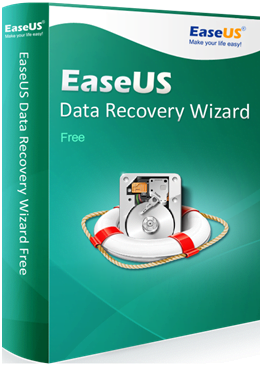As if the individual talks about the data recovery software in the market the top name would be EaseUS data recovery software. It has gained this popularity after a long battle from its start. It is popularly known for its performance in the data recovery. The easy to use feature makes it more demanding in this era when the losing of data has been quite a common thing. A lot of positive response from the large no of customers has been noticed for it. Its growth has been non stoppable due to its interactive wizard driven interface and user friendly procedures.
Availability of EaseUS
EaseUS is available in variety packages. It has been mainly considered for its free packages which is easy to download from their official website and easy to use to search out the data or the files. The individuals who want recovery software at low level then this option is good for them. The other three packages which are available under it are Pro, Pro+Win and Technical package. These are available in the paid form with lifetime validity. They also include unlimited data recovery with much more technical features due to which it is used by the companies on large basis. The technical savvy companies prefer these available packages.
Recovery Mechanism
The recovery of the data is madeby the use of the EaseUS recovery software. Any file can be recovered back like emails, folders, videos, pictures, etc. from any situation like malfunction of the storage device, accidental delete, Operating system failure, raw partition etc. a simple approach is applied by it recover all the files from all kind of the situation. Even it can recover files from Laptops, hard disk, pen drives, magnetic tapes, DVDs, Solid State Drives (SSD) etc. recovery is assured over here.
Steps involved in the Data or file recovery
In total 3 steps are included to recover the lost data soon which are as follows:
- Launch
The individual has to download the data recovery EaseUS wizard. Now the individual has to click on the downloaded file to launch the installation. The option will come to go to next level and the individual has to click on this. After this the installation will start up. After the installation the program is ready to use. This will allow the user to perform the various functions like recover the deleted files, retrieve formatted or inaccessible data. Click on the storage location from where the particular data was lost out from the options available so that the research can be done their only.
- Scan
The scanning process will start. Quick scan will start to find the lost file. If the file is not found than the deep scan mode starts automatically. Here the search takes some time as each and every folder is searched out to find the lost file.
- Recover
As at last when you find the file the preview option is given to check the file after which the recovery can be done by the individual.