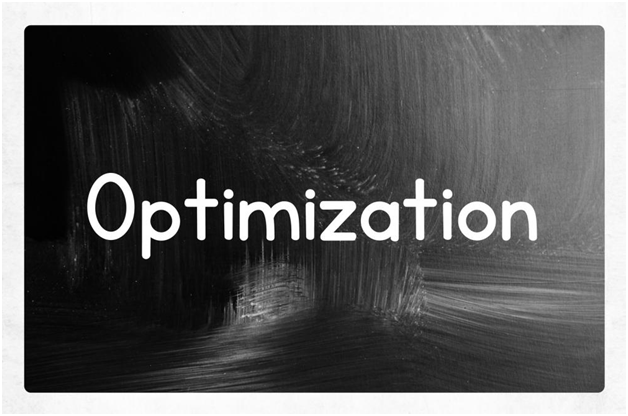Gone are the days when we had to wait several minutes for a website to load a single image. Today, thanks to innovative technology, images are loaded within seconds. Images are a very important part of marketing strategies of businesses. In an attempt to stay on top of the market, it is important that website developers know how to build powerful links with images. Let’s have a look at some of the ways in which you can optimize your images:
Contents
1. Pick the Right Image
The first step towards success is to pick the right image for your website. You can opt for any stock photo that you want and will also be able to filter the content with the help of a license. Just make sure that the image you are picking has no copyright restrictions because then you will have to seek necessary permissions. Some of the places where you can get the images are:
- New Old Stock
- Public Domain Archive
- Unsplash
2. Have the Right File Format
After you have picked the image, you need to see which file format is the best for you. Let’s have a look at some of them:
- GIF- It can only support 256 colors and is used for simple animations.
- PEG- It is the most commonly used format today but the image quality suffers a little. Opt for this if you would want your file size to be small.
- PNG- It is an alternative to GIF and has great color range and you can also add a description of the image’s content that will help with SEO.
3. Optimize the Images
Make sure that you optimize the images for the web, by reducing the size of the file without compromising the quality of the image.
4. Have Informative File Names
Make sure that the image’s name is very descriptive so that the search engine can find them without any problem.
5. Look At the Alt Text
The alternative text is very important because it helps in highlighting the identity of the image. It is also used to help the visually impaired people in surfing the web. It also helps in giving information about what the web image is about. The alt text also helps the search engines in learning what the picture is about.
6. The Main Picture Should Be Separated from the Thumbnails
The thumbnails should be as small as possible so that it loads as quickly as possible. If you have a big thumbnail, you need to compress and resize it so that it loads quickly. There are several tools out there that you can use to get this done.
7. Have Image Sitemaps
Image sitemaps gives a lot of information to the search engines about the images that you are using on your website. This helps the search engines in finding the images that are loaded with a JavaScript code. If you already have a sitemap, simply add the image information.